
Insights of UV Metal Printing Machine Guide
- By:nocai uv printer
- 2019-02-06
- 1,562
With the continuous development of technology, printers are also constantly upgraded, from the original traditional inkjet printers, laser printers, to the current UV metal printers. uv printer for metal is a kind of metal printing equipment using ultraviolet curing technology, which has the advantages of high efficiency, high precision and high quality. This article will explore the innovation and application of UV metal printer technology as well as the right way to operate the machine when we plan to use it.
1. The Innovation of UV Metal Printer Technology
The UV metal printer uses ultraviolet curing technology, which is different from traditional inkjet and laser printing technologies, it can directly print on the metal surface without causing damage to the metal surface. UV metal printers use special UV inks, which can dry quickly under the irradiation of ultraviolet rays and solidify in a short time to form hard printing patterns with high-quality printing effects.
2. Application of UV Metal Printer Technology
2.1 Customization
With the increase of people’s demand for individualization, UV metal printers can realize printing on various metal products, such as mobile phone cases, business cards, key chains, etc., so as to meet the individual needs of different groups of people for products.
2.2 Industrial Manufacturing

UV metal printers can perform high-precision printing on various metal products, such as instrument panels, electronic product casings, etc. This printing technology can greatly improve manufacturing efficiency and reduce manufacturing costs.
2.3 Artwork Printing

UV metal printers can print on various metal surfaces with high quality, such as metal hanging pictures, metal bookmarks and other artworks. This technology can realize the high-quality production of artworks and increase the added value of artworks.
3. Future Development of UV Metal Printing Machine Technology
With the increasing demand for digitalization and personalization, UV metal printers, as a new type of digital printing equipment, have gradually become a new trend in the digital printing industry. UV metal printers have a wide range of applications in the printing industry. They can print on various materials such as metal, plastic, ceramics, glass, acrylic, etc., and the printing effect is delicate, bright in color, high in image quality, wear-resistant, light-resistant, etc. features.

How To Operate The UV Printer ?
UV printer is an efficient, high-quality digital printing device that can print durable patterns and text on different types of materials. However, for some beginners, it may be a little difficult to use a UV printer. Below are some basic steps on how to operate a desktop uv inkjet printers to help you use this equipment better.
Step 1: Prepare Documents

Before using flatbed inkjet printer, you first need to prepare your files for printing. This can be created by using image editing software, such as Adobe Photoshop, Adobe Illustrator, CorelDRAW, and exporting it to a file format suitable for UV printers, such as PDF, TIF, EPS, JPG, etc. Note that the picture accuracy should be above 300dpi, so that Useful for printing. Also make sure the file size matches the size and shape of the print material you choose.
Step 2: Prepare The Printer
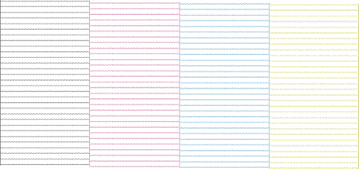
Before printing, make sure the printer is connected and set up properly. Check that the print heads are clean, that the test strips are flush, and that the printer is full of ink and pigments. Before printing, you should also make necessary printer setting adjustments according to the type and thickness of the selected printing materials.
Step 3: Set Printing Parameters

Before printing, print parameters need to be set. This includes print resolution, print speed and print quality, print ink levels, and more. When setting these parameters, it needs to be adjusted according to the type of printing material and the desired printing effect. After setting the printing parameters, upload the file to the printer’s software.
Step 4: Start Printing
After preparing the documents and the printer, you can start printing. Before you start printing, you need to make sure that the printing material is properly placed on the printer and that the printer is ready. Then, click the “Print” button in the printing software to start printing.
Step 5: Print To Complete Processing
After printing, you can simply ventilate to volatilize the smell of ink. UV ink will have a slight smell, but it will not cause harm to the human body.
The company is mainly engaged in flatbed inkjet printers. The products we provide include inkjet printers, flatbed printers, cylindrical printers, etc. Our products have the advantages of high printing quality, fast printing speed, low cost, and long service life. Suitable for advertising, decoration, electronic products, household items and other fields. At the same time, we can also provide customized services according to the needs of customers and provide customers with personalized solutions.
At present, Guangdong Nocai Enterprise has developed a variety of UV metal printers with unique characteristics, such as NC-UV0406, NC-UV0609, NC-UVA3MAX and other models. These devices adopt the latest digital control technology and high-precision imported nozzles, which can achieve high-precision, high-speed, high-quality metal printing, and have the characteristics of high efficiency, energy saving, easy operation, and strong stability.

