
printer has lines across page
- By:nocai uv printer
- 2021-02-25
- 598
Introduction:
In this article, we address a common printer problem encountered by users: lines appearing across printed pages. These unwanted lines can not only disrupt the visual appeal of printed documents but also hinder readability. Join us as we explore the potential causes behind this issue and provide practical solutions for troubleshooting and resolving it. Whether you are a home user or a professional, these tips will help you restore the quality and clarity of your printed materials.
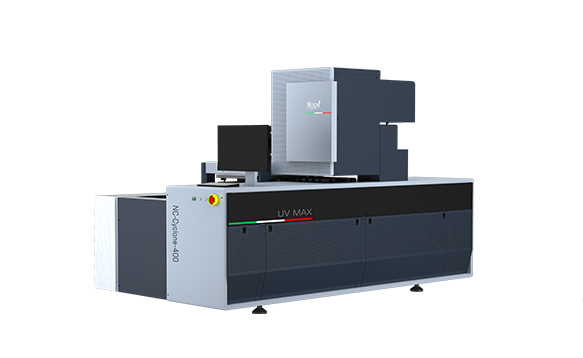
1. Identifying the Issue:
When encountering lines across printed pages, it is crucial to understand the root cause of the problem. In many cases, these lines are caused by issues with the printer hardware, software, or ink cartridges. It is essential to inspect the printer and conduct a thorough investigation to determine the exact cause before proceeding with troubleshooting steps.
2. Cleaning the Print Head:
A dirty or clogged print head can often be the culprit behind the lines appearing on the page. To clean the print head, access the printer’s maintenance or settings menu and select the print head cleaning option. Follow the on-screen instructions to initiate the cleaning process. It is advisable to perform multiple cleaning cycles if necessary, ensuring that all blockages are removed and the print head is thoroughly cleaned.
3. Checking the Ink Cartridges:
Lines on the page can also occur due to low ink levels or faulty ink cartridges. Start by checking the ink levels through the printer maintenance menu or the printer software installed on your computer. If the ink levels are low, replace the cartridges with genuine and compatible ones. Ensure that the cartridges are installed correctly and securely, as improper installation can lead to printing issues.
4. Adjusting Print Settings:
Sometimes, improper print settings can cause lines to appear on printed pages. Access the printer settings on your computer and ensure that the paper type, print quality, and other settings are correctly configured. For example, selecting the incorrect paper type may cause the ink to bleed or smear, resulting in lines on the page. Adjusting these settings to match the document requirements can help eliminate the issue.
5. Updating Printer Drivers and Firmware:
Outdated printer drivers or firmware can contribute to printing issues, including lines across the page. To ensure optimal performance, visit the printer manufacturer’s website and check for any available driver or firmware updates. Download and install the latest updates according to the provided instructions. Keeping your printer’s software up to date can resolve compatibility issues and improve overall print quality.
6. Performing a Test Print:
After implementing the above steps, perform a test print to evaluate the effectiveness of the troubleshooting process. Choose a clean document or image and print it to check if the lines are resolved. If lines still persist, consider seeking professional assistance or contacting the printer manufacturer’s support team for further guidance.
Conclusion:
Lines appearing across printed pages can be frustrating, but with the troubleshooting techniques outlined in this article, you can resolve this issue and restore the quality of your printed materials. Whether it’s cleaning the print head, checking ink levels, adjusting print settings, updating printer software, or seeking professional help, each step plays a crucial role in identifying and resolving the problem. By following these guidelines, you can ensure smooth and clear prints, improving your overall printing experience and productivity.


Speak Your Mind