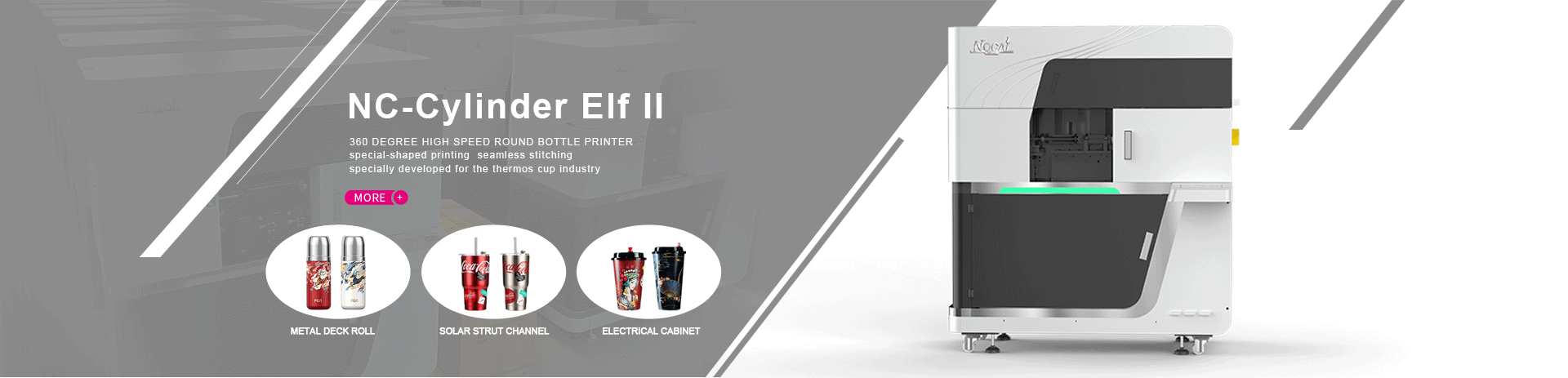
Deal With The Daily Problems of UV Flatbed Printing Machine
- By:Nocai
- 2022-10-21
- 532
1. Weather factors: Especially in the southern climate, the weather is humid. When it encounters thunderstorms, there are more ions in the air. In autumn and winter, the humidity in the air drops seriously. During the printing process, the friction between the guide rails of the equipment and the air will generate a lot of static electricity. , the material itself will also have a small amount of static electricity, and the combination of the two will cause nozzle blockage or ink flying. Static electricity is a huge threat to UV flatbed printer nozzles.
2. The internal design of the equipment: the circuit parts should be protected and insulated to avoid the generation of static electricity on the printing platform and the machine head, which will cause damage to the led flatbed printer.
3. A small amount of static electricity will also be generated by friction during the movement of the car head.
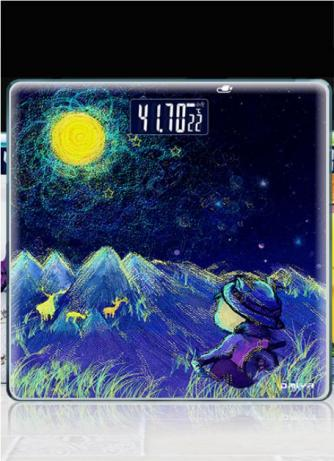
Hazards Caused By Static Electricity In UV Printers:
1. Seriously affect the accuracy of inkjet flatbed printers printing patterns, which will affect the normal jetting of ink, resulting in unclear patterns and intermittent lines.
2. It will cause common crossovers in the circuit. In severe cases, it will be short-circuited, causing the burnout of the board and the blockage of the nozzle.

So How Should UV Printers Eliminate Static Electricity ?
Let's take a look at the following points, have you done all of them?
1. Install the corresponding ground wire to guide the electricity to the ground.
2. In the weather with thunderstorms, pay attention to ventilation and demystification.

3. The circuit and voltage of the socket box selected by the equipment are set according to the requirements specified by the manufacturer, and do not mix at will.
4. Wipe alcohol with non-woven fabric on the surface of some substrates to eliminate static electricity.
In order to avoid damage to components caused by static electricity, be sure to remove static electricity when operating the nozzle or touching the nozzle plate. Then start the daily operation of the machine, first run the cleaning function; if the print head is disconnected during printing, the print head needs to be cleaned. If the print head is seriously blocked, you can pump ink first. If it still cannot be solved, you can use the cleaning solution to clean the print head.
It is worth noting that the machine should be run regularly every day, and the test state should be printed to ensure that the nozzles are always in normal state.

Proper Way To Use The UV Printer To Reach Best Effect
UV printer is a high-tech plate-free digital printing machine, it is not limited by any material, it can be used in ceramic tile, background wall, sliding door, cabinet door, sliding door, glass, plate, various signs, crystal, PVC, acrylic , metal, plastic, stone, leather and other surfaces for color photo-level printing. No need to make a plate and complete the printing at one time, with beautiful and rich colors, wear resistance, UV protection, simple and convenient operation, fast printing image speed, and fully comply with industrial printing standards.
1. Working Environment of UV Printer
Due to the unique working method of the UV printer itself, the site where the UV printer is placed must be a flat ground, and the inclined and uneven ground will affect the printing effect. And keep the surrounding hygienic and clean to avoid dust or foreign matter from entering the inside of the machine and affecting the operation of precision parts. If not handled properly, it will damage the internal structure of the machine in severe cases.
2. Set The Installation of UV Printer Matters
UV printers are high-precision machines prepared by manufacturers. Do not disassemble or assemble the machine without permission during the transportation of the machine. Avoid places prone to violent changes in temperature and humidity. Avoid direct sunlight, strong light or heat sources. The best temperature and best humidity for the equipment to work should be based on the manufacturer's machine manual. The place where the device needs to be placed to avoid too long wiring. The power socket must use a socket with a ground terminal.
3. Correct Use of UV Printer
Do not move the print head by hand without cutting off the power, otherwise the head limit switch may be damaged. During the printing process of the equipment, do not stop suddenly. If the pattern is found to be out of position or deviation, after the pause, reset the origin and continue printing after pressing the ink. During the printing process, do not dry the print head, it will cause serious damage to the print head.
4. Keep The Maintenance of The UV Printer After Use
Do not stand or place heavy objects on the device, do not cover the ventilation openings of the device with a cloth, do not use damaged cables, and do not use wet hands to plug or unplug electrical plugs. Do not move the print head by hand without cutting off the power, otherwise the head limit switch may be damaged. Turn off the power and disconnect the cables before cleaning the device. The exterior and interior of the UV printer should be cleaned regularly. The sheet metal on the outside of the UV printer can be wiped with a damp soft cloth. If there are many water spots on the surface, wipe it again with a dry cloth.
The cleaning liquid is recommended to be a neutral substance such as water. If you encounter difficult-to-clean ink, you can wipe it with alcohol. The interior mainly refers to the nozzle, ink circuit system, etc. The cleaning of these parts requires the use of special cleaning agents and cleaning methods. For dust on the surface, try to use a dry rag. When cleaning important parts such as the nozzle, be sure to follow the instructions given by the manufacturer, or ask the manufacturer's after-sales personnel to clean it.
How To Set The Ink Thickness of UV Printer ?
With the popularity of UV printer manufacturing technology, UV printers are becoming more and more popular in the printing market. Many people are not very familiar with UV printers. People who have used UV printers know that the operation of UV printers is much simpler than traditional screen printing, and more materials can be printed.

UV printer is a high-tech plate-free full-color digital printing machine, which is basically not limited by materials, and can make color photos on glass, plate, various signs, crystal, PVC, acrylic, metal, plastic, stone, leather and other surfaces level printing. No need to make a plate and complete the printing at one time, with beautiful and rich colors, wear resistance, UV protection, simple and convenient operation, fast printing image speed, and fully comply with industrial printing standards.

Although UV printers have many advantages compared with traditional machines, many manufacturers are still in the stage of groping and summarizing experience for newly purchased UV printers. For Nocai, the quality of UV printers can stand the test.
1. Types of materials and background colors
If the surface of the material is soft, the gap is large, and the background color of the material is dark, you need to increase the amount of ink by 20%-40%;
2. Requirements for printing pictures
If the color of the picture is darker and the color requirements are more gorgeous, it is also necessary to appropriately increase the thickness of the ink;
3. Other special requirements
If you pursue the relief 3D effect, you need to increase the thickness of the ink.

To change the thickness of the ink, you can use the methods described below:
In the printing software, you can set the percentage of inkjet volume, and you can also set the number of times of printing, thereby changing the thickness of the ink. The advantage of this is that on the one hand, it can save ink, and on the other hand, it can improve the quality of printing. The thickness of the ink volume will affect the color brightness and the roughness of the ink dots, and the thickness of the ink volume should be set according to the actual needs and effects of the user.
The level of printing resolution is an important parameter to measure the quality of the final printing effect. It is generally expressed in dpi. Of course, the higher the value, the better. The resolution can be adjusted according to the print mode of your choice. It should be noted that the thickness of the ink set by the uv printer is not the thicker the better. Also, if the setting is unreasonable, it will affect the quality of the printed color.
Up to now, the market of UV printers is still expanding, and the IT industry, advertising industry, and art market are constantly being developed. If you have any questions or want to know more information, please leave a message to communicate. For more information on mobile case photo printing machine, cup and mobile cover printing machine and mobile back case photo printing machine, please pay attention to Nocai - you are the most reliable The original best uv flatbed printer manufacturer, the content of UV flatbed printer updated every week.
CONTACT US


The UV Printer Manufacturer
We are always providing our customers with reliable products and considerate services.
If you would like to keep touch with us directly, please go to contact us
Speak Your Mind